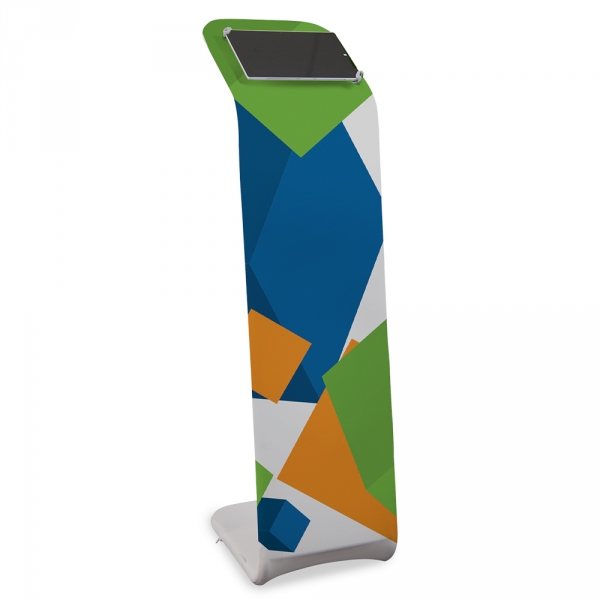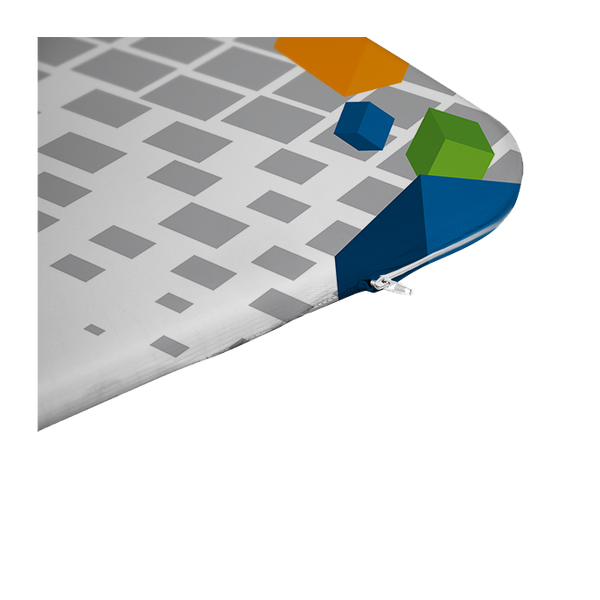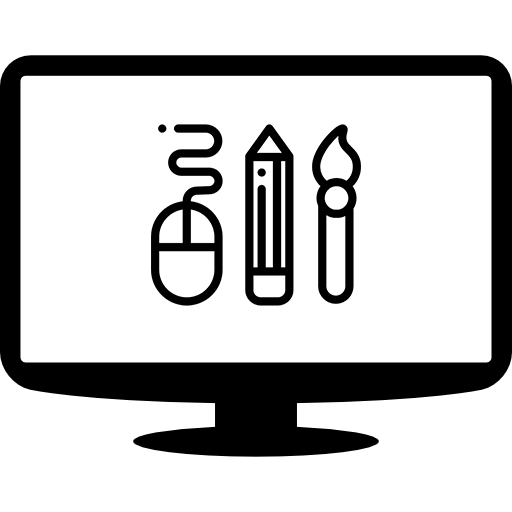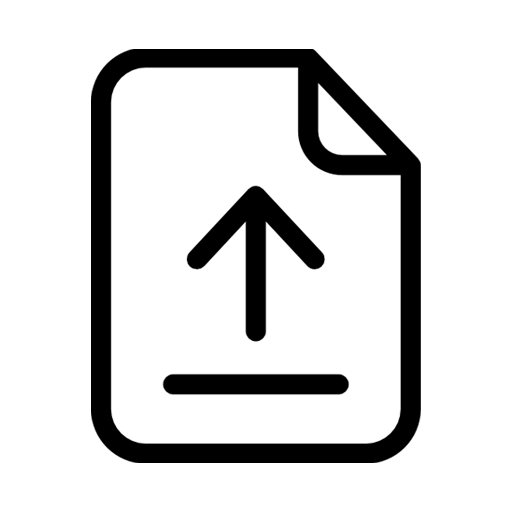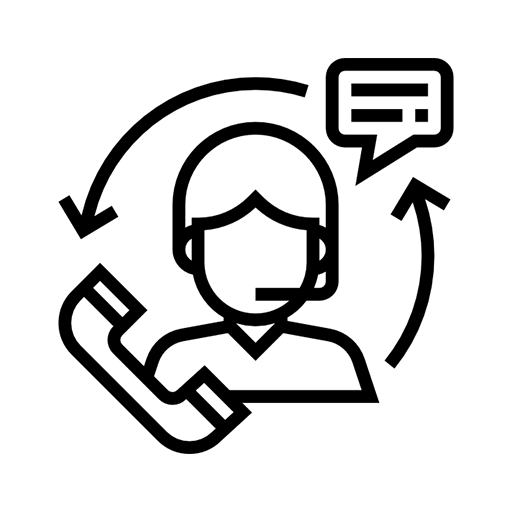Trade Show iPad Stand
Your artwork will begin processing after you place your order. Please allow up to 2 business hours to receive a proof via email.
Note: You will be able to approve your artwork before your order is scheduled for production. Choose 'Pay Later' at checkout to approve your artwork before submitting payment.
Download the product template, insert your artwork, and re-upload the file.
Acceptable file types: PDF (preferred), AI, EPS, PSD, TIF, JPG, PNG, INDD
Note: Your template file must have all images embedded, layers & transparencies flattened, template lines removed, and saved as 1 page at the highest or maximum quality.
- CMYK color mode
- Use Pantone® Color Bridge® colors whenever possible
- Design at a 1:10 ratio (products smaller than 16” x 16” will be designed at a 1:1 ratio)
- Keep important elements within the gray image safety line
- Minimum resolution of 360 dpi on polyester fabrics
- Minimum resolution of 800 dpi on vinyl & rigid materials
- Vector art preferred
- Convert all fonts to outlines
- Embed all images and links
- Design to bleed line
- Double-check your grammar and spelling
An account is required so that we can communicate with you throughout the design process. Please enter your information below to get started.
Upload your logo and images below. Be specific about the layout, colors, text, and background. If you would like to place a reorder, please contact customer service.
Please note: Our design service is limited to basic layouts and placement of logos, images, and text on our templates. We will use our discretion in accepting labor intensive artwork requests.
View more details about this service.
- Overview
- Assembly Instructions
- Videos
- Reviews
- Q & A
Trade Show iPad Stand Details
Parts List:
- Custom print
- Poles for assembly
- Brochure holders
- Tablet holders
- Carrying bag
Material:
- Display Polyester: Nearly opaque flame-retardant knitted fabric (6.10oz/yd²)
Note:
- Stand fits tablets sizes 9.5in to 14.2in
Specifications
| Part Numbers | Print Sizes | Display Sizes | Weights |
|---|---|---|---|
| Without literature holders: KX0080 With literature holders: KX0081 |
1.2ft x 6.1ft | 1.2ft x 4.3ft x 1.7ft | 6lbs |
Design Your Own Freestanding iPad Kiosk Stand
Stand out from the crowd with a custom designed trade show iPad stand. This versatile iPad kiosk stand offers customers and prospective clients a modern and easy-to-use way to interact with your business or brand. Our iPad trade show display is tamper-proof, and works with a range of iPad and tablet devices in between the sizes of 9.5in and 14.2in. Standing over 4 feet tall, and completely customizable, this modern iPad exhibition display stand is suitable for a plethora of different applications including: trade shows, business conventions, pop up stores, business lobbies, arenas, restaurants, hotels, and grocery stores, among many others.
Our trade show iPad stand is unique compared to competitors because it combines a functional modern kiosk, and a personalized fabric display, creating a more pleasant and personal experience for the customer interacting with the display. Our iPad stand for conferences also comes with an optional literature rack to carry any marketing collateral and handouts. This feature is especially helpful in busy applications such as trade shows and conventions, as it gives the passing guests an option to interact with the iPad kiosk stand and walk away with marketing materials quickly if needed.
Trade Show iPad Stands Promote Products and Your Brand
Brand this custom iPad kiosk to include company logos, slogans, or eye-catching colors that will grab the attention of potential customers around you. Teach passersby about a new product or what services your company offers by displaying a slideshow or video on a company tablet that secures to the top of the stand. You can also place brochures and catalogs in the holders on the display stand to distribute more information. These iPad trade show displays are great for exhibition events and product displays because they are easy to use, showcase a lot of information, and promote brand awareness.
We recreate your custom graphics on the display polyester using dye sublimation printing. This creates vivid, full colors that will not fade or scratch off. This is because the ink blends into the fabric. Aside from the custom print, this iPad trade show display stand includes all the hardware necessary for set up. The stand is set up with pole sets that snap and click together without tools. Assembling the entire trade show iPad stand with the tablet holder and the literature racks is simple and only takes a few minutes. View our “Videos” tab for a complete step-by-step process.
Design Trade Show iPad Stands Online
Create unique graphics for your custom tablet stand that advertise your brand using one of the three design methods:
Design Online: This is a great option for both experienced and new graphic designers. In our online design tool, you can upload your company logos to the template, add text, and personalize the design with colors and clipart.
Upload Artwork Template: For those who would rather customize the template on a design program, download the template link onto your computer. When you are finished designing, reupload the finished template before or after placing your order.
Free Design Services: If you need help designing the iPad exhibition display stand template or need help with what to add to the print, let us know. We will have one of our graphic designers create artwork free of charge. You will get a proof to review before we print the iPad banner stand.
Trade Show iPad Stand - Frequently Asked Questions
Is the back of the iPad kiosk stand also customizable?
Yes! The whole display is customizable, including the front and the back. This makes it great for applications where prospective customers may be behind the trade show iPad stand. In this case they can still see your branded design.
Am I able to lock my iPad or tablet to the display safely?
Yes. Our iPad trade show display comes with a size adjustable holder that safely locks any tablet or iPad in place using an included hex key. This is especially useful in applications where the owner of the tablet isn’t always watching or paying attention to interacting users.
What type of fabric comes on the iPad kiosk stand?
The fabric we use for this trade show iPad stand is our display polyester. This is a wrinkle-resistant, flame-retardant, and slightly glossy polyester material. It works perfect for applications like this and is easy to swap out for a new design anytime you want.
How is this material printed?
We print all of our custom items using the dye sublimation print method. Pairing this material with this top of the line printing method creates spectacular and bold color reproduction and is the most fade resistant printing method.
What are the optional metal racks for?
The racks that connect to the iPad exhibition display stand are for displaying marketing collateral including magazines, pamphlets, folders, pass-out guides, and anything that your business hands outs for marketing purposes. This is especially useful in lobbies and trade conventions, as passing customers and prospective clients can easily use the kiosk and choose the marketing materials they want.
How is the trade show iPad stand’s frame constructed?
The frame is constructed of durable and travel-ready aluminum poles that snap together for easy setup and breakdown. The poles are then covered with the custom designed stretch fabric.
What size tablet or iPad can this trade show stand hold?
This tablet stand is able to hold any iPad or tablet that is between 9.5in and 14.2in. Anything within that range will fit.
Am I able to travel with this iPad kiosk stand?
Yes! The stand breaks down and is able to fit into a bag. The poles snap together easily. The weight of the stand hardware is 6lbs.
Is the carry case included with the purchase of the trade show iPad stand?
Yes. A carry case comes with all stands.
How do I design the iPad kiosk stand?
To design this iPad display stand, you have two options. You can choose to design online using our online design tool, and in there you can upload any images and design your stand as you would like. The second option is to upload your artwork to the product template. This involves using professional design software such as Adobe Illustrator or Adobe Photoshop.
 Click here for Proposition 65 warning
Click here for Proposition 65 warning